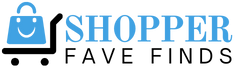If you’re concerned about safeguarding your personal information, you might be wondering which smartphones provide the best privacy features. With various options like Apple iPhones, Google Pixel, Samsung Galaxy, and OnePlus offering different levels of security, it’s crucial to weigh the pros and cons of each. From encryption features to biometric authentication methods, the choices can seem overwhelming. However, by considering your priorities and how you use your device, you can make an informed decision that aligns with your privacy needs.
Apple Iphone Privacy Features
When using an Apple iPhone, your privacy is safeguarded by a suite of innovative features. The iOS operating system is designed with security in mind, offering regular updates to protect your data from potential threats. With features like Face ID and Touch ID, you can ensure that only you can access your device and sensitive information. Apple’s commitment to privacy is evident in its strict app screening process, ensuring that only trustworthy apps are available on the App Store.
Furthermore, Apple prioritizes user privacy by implementing end-to-end encryption for iMessages and FaceTime calls, preventing unauthorized access to your conversations. Additionally, Safari, Apple’s web browser, includes features like Intelligent Tracking Prevention, which prevents advertisers from tracking your online activity without your consent.
Google Pixel Privacy Settings
Optimize your privacy with the robust privacy settings available on Google Pixel smartphones. Google Pixel devices offer a range of features to enhance your privacy protection. Take advantage of the personalized privacy controls that allow you to adjust settings according to your preferences. Easily manage app permissions, location settings, and data sharing options to ensure your information stays secure.
With Google Pixel’s built-in security features, you can enjoy peace of mind knowing that your data is protected. The Titan M security chip provides an extra layer of protection against malware and other threats. Additionally, regular security updates help keep your device safe from the latest vulnerabilities.
Google Pixel smartphones also offer advanced encryption options to safeguard your data. By utilizing features like file-based encryption and secure lock screens, you can prevent unauthorized access to your personal information.
Samsung Galaxy Data Protection
Enhance your data protection on Samsung Galaxy smartphones with robust security features designed to keep your information secure. Samsung offers a range of tools to safeguard your data, starting with Samsung Knox. This security platform provides a secure boot process, real-time kernel protection, and more to prevent unauthorized access to your device.
Additionally, Samsung Galaxy devices come equipped with Secure Folder, allowing you to create a private, encrypted space to store sensitive information such as photos, documents, and apps.
For added security, Samsung Galaxy smartphones receive regular security updates to patch vulnerabilities and ensure your device is protected against the latest threats. You can also utilize biometric authentication methods like fingerprint scanners and facial recognition to secure access to your device and sensitive data.
Samsung takes privacy seriously, offering users control over app permissions and the ability to customize privacy settings to suit their needs. With Samsung Galaxy smartphones, you can trust that your data is in good hands.
OnePlus Security Measures
To bolster the security of your OnePlus device, explore the robust security measures integrated into OnePlus smartphones. OnePlus devices come equipped with features like a built-in fingerprint scanner and facial recognition technology to secure your phone and data. The fingerprint scanner provides a convenient way to unlock your device quickly while adding an extra layer of security. Additionally, the facial recognition feature uses advanced algorithms to ensure that only you can access your device.
OnePlus also offers regular security updates to patch any vulnerabilities and ensure your device is protected against potential threats. These updates are crucial in maintaining the security of your device and safeguarding your personal information. Furthermore, OnePlus devices have a secure folder feature that allows you to store sensitive files and apps securely.
Tech products